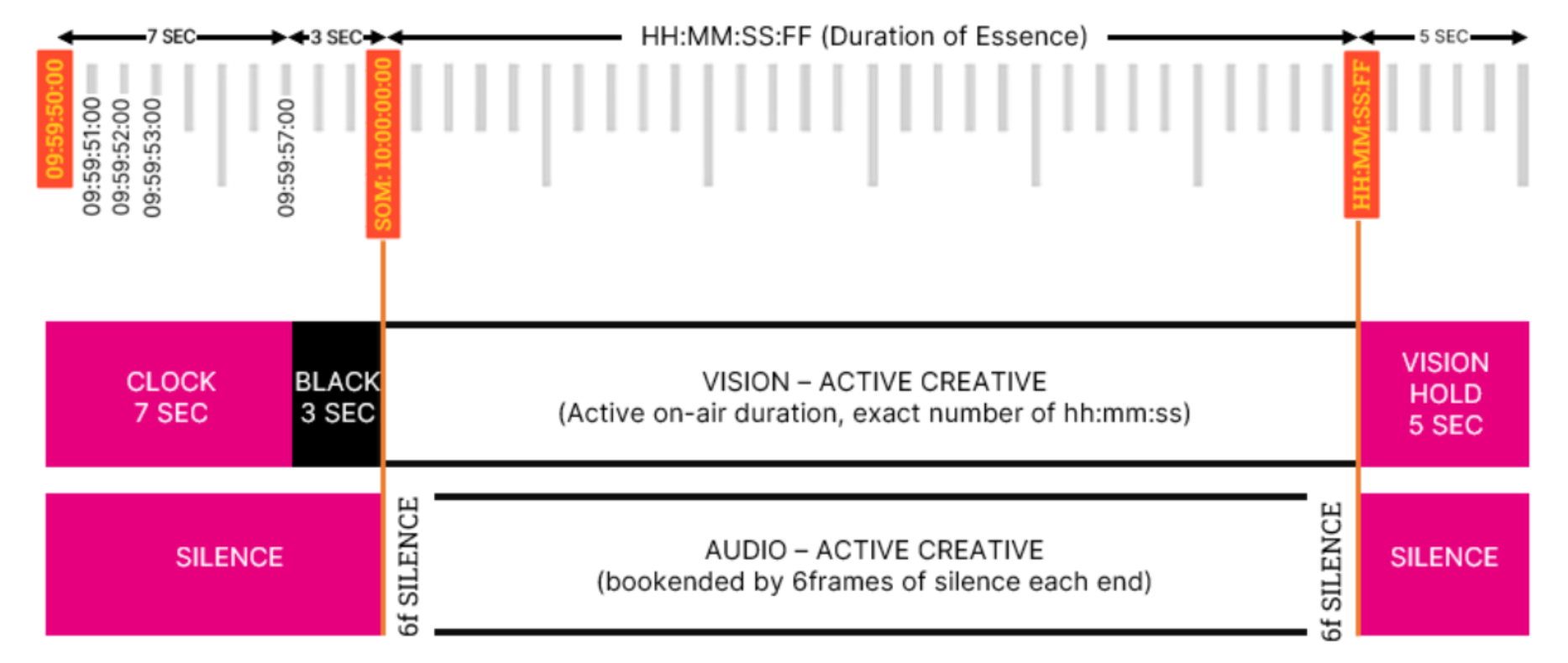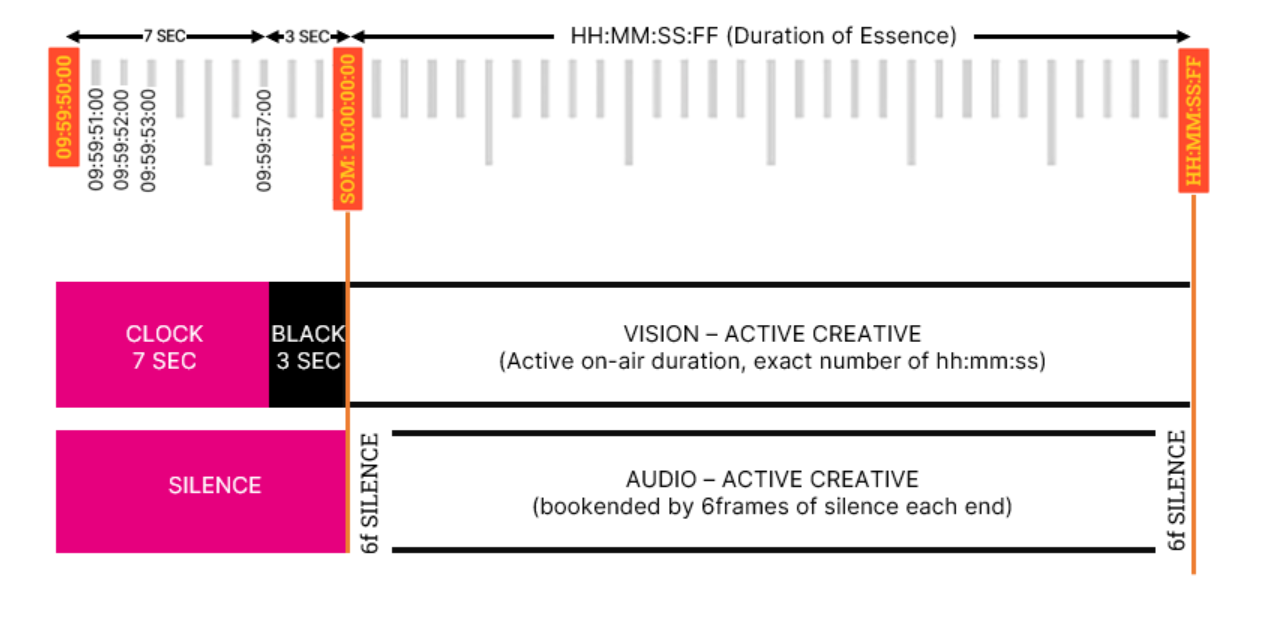The Library - Timing of a Commercial
All Commercial or Sponsorship material delivered on file must be laid out so that the start of the message (SOM) is at timecode 10:00:00:00 as specified in the MXF Material Package timecode track. The SOM at 10:00:00:00 is defined as the first frame of vision that will go to air. Please note that it is usual for sound and vision to be automatically cut to air on transmission, so early vision or sound is not normally required. Vision may fade up from black starting at 10:00:00:00 if desired.
There should be 6 frames of audio silence at the start and end of the item and the duration should not exceed the stated length. At the end of the item, there should be either a 0-second hold (i.e. the video ends immediately after the creative) or 5-second hold on vision, completely still (No ‘Living Freezes’ or animations). A single commercial or Sponsorship asset will always be played out from the start of the message (SOM) to the endpoint without interruption. The IN-point (SOM) and DURATION for the continuous playback section must be included with the delivery metadata. As per the diagram below, “DURATION OF ESSENCE" does not include the 5-second hold if added.
To pass the Duration QC, each file will need (see below graphics for easy reference): a 7-second clock slate, a 3-second black screen, then the main ad, and then 0-second or a 5-second freeze frame. These are according to the specs UK Broadcasters require, which are in line with DPP standards and industry-wide agreements. The Library is designed with the channels we clear for in mind. When inputting your duration on the Library, please input the number of your active part, and the system will know to check for that plus either ten or fifteen seconds of bookending formatting.