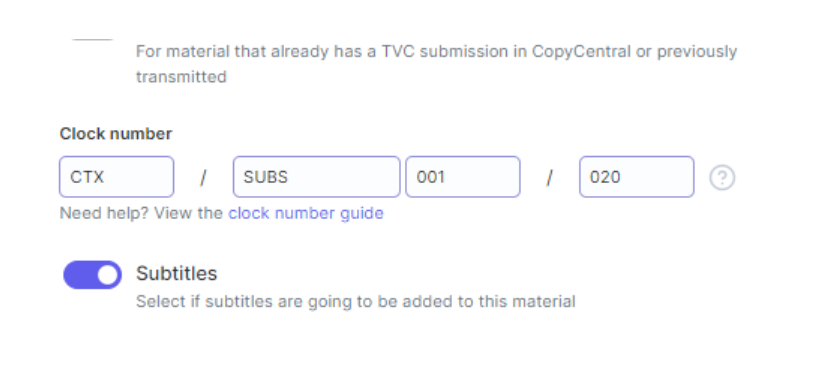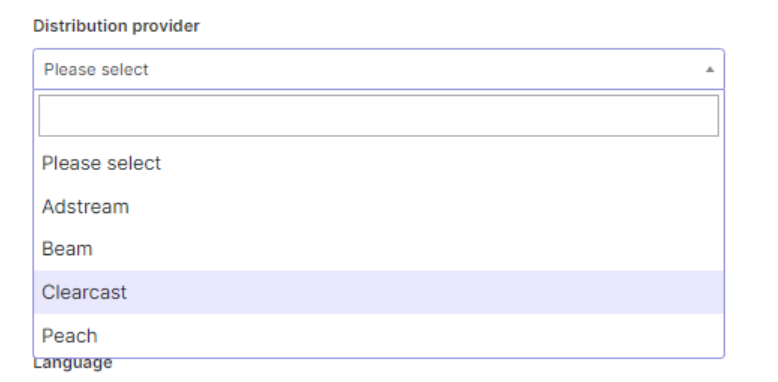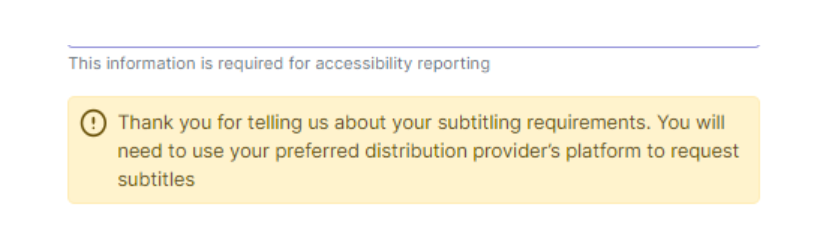How Does Subtitling for Accessibility Reporting Work?
This article outlines how to report your video has subtitles if you're not delivering through Clearcast.
Please note you can only order Clearcast Subtitles if you're using Clearcast Delivery.
We still ask for you to let us know if your file includes subtitles as this provides accurate reporting on accessibility. This is reported to the broadcasters and wider industry to encourage greater accessibility across advertising.
To order your subtitles, you'll need to contact your delivery provider directly. You cannot order them from a different distributor through Clearcast.
When setting up your Material, go to the 'Subtitles' toggle below your clock number. Specify if your video already has subtitles or if you plan to include them later on.
You will be asked to choose your distribution provider from the dropdown menu. If you’d like Clearcast to provide subtitles, please select us at this stage to also distribute your ad
Once you’ve selected a distribution provider other than Clearcast, you'll see this yellow notification:
This has notified the system that your file includes subtitles, and that's all we need! Continue with clearing your ad and filling in the rest of the Material information.
Subtitling data usage policy
The Clearcast Library collects data on intention to subtitle, with the aim of driving more accessibility in the advertising ecosystem.
Data collection always needs to be dealt with sensitively and used responsibly, as such data will only be collected at an aggregated level and will be shared with the industry on the regular basis.
Please note that you can't order subtitles from a different distribution provider through The Library.