Delivery Statuses
Delivery Statuses
If you're using Clearcast to deliver your material to broadcasters, you can view the status of your delivery in The Library.
In your Deliveries tab on the left-hand menu, you can see the status of each delivery order and which destinations it has been sent to, as per the screenshot below.
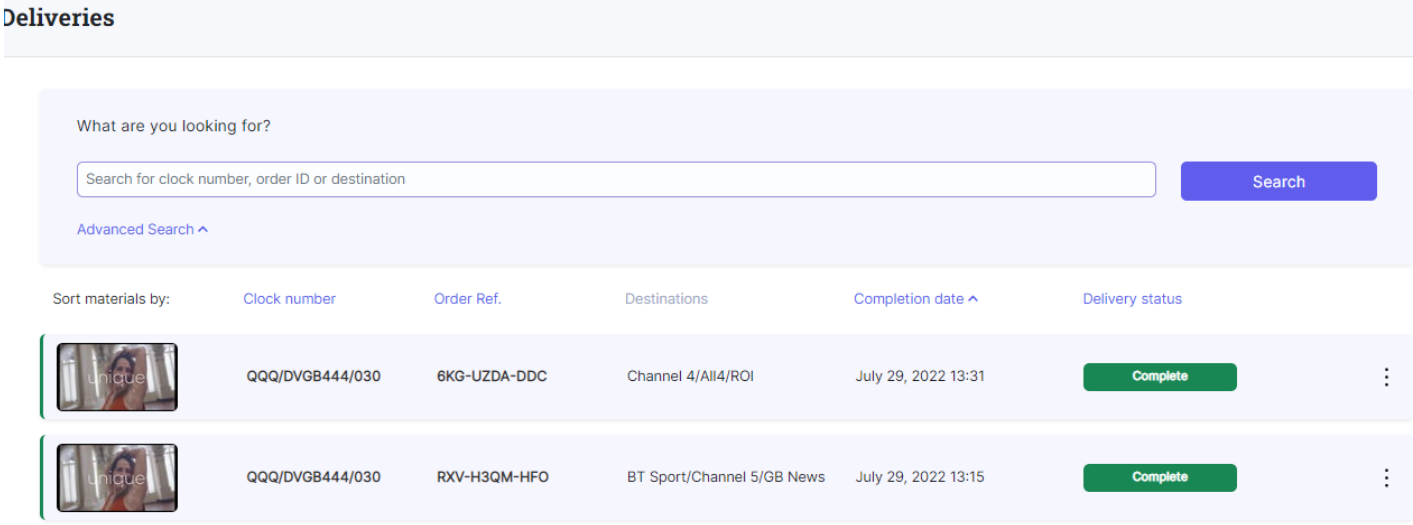
When the status displays as Complete (in green), this means that the content has been successfully created and transferred to the requested destinations. The date and time Completion Date stamp shows the time at which the content was received by the broadcaster.
Other statuses:
Pending: this means that the order is awaiting completion of a prerequisite action, such as content upload.
Processing: this means that the order is currently being processed, which can take a couple of minutes.
Error: this means an issue has occurred, which will be raised to our support team. But please contact the helpdesk for more information.
If ever you're in any doubt, please contact the delivery team at delivery@clearcast.co.uk for more information.
