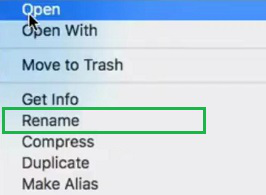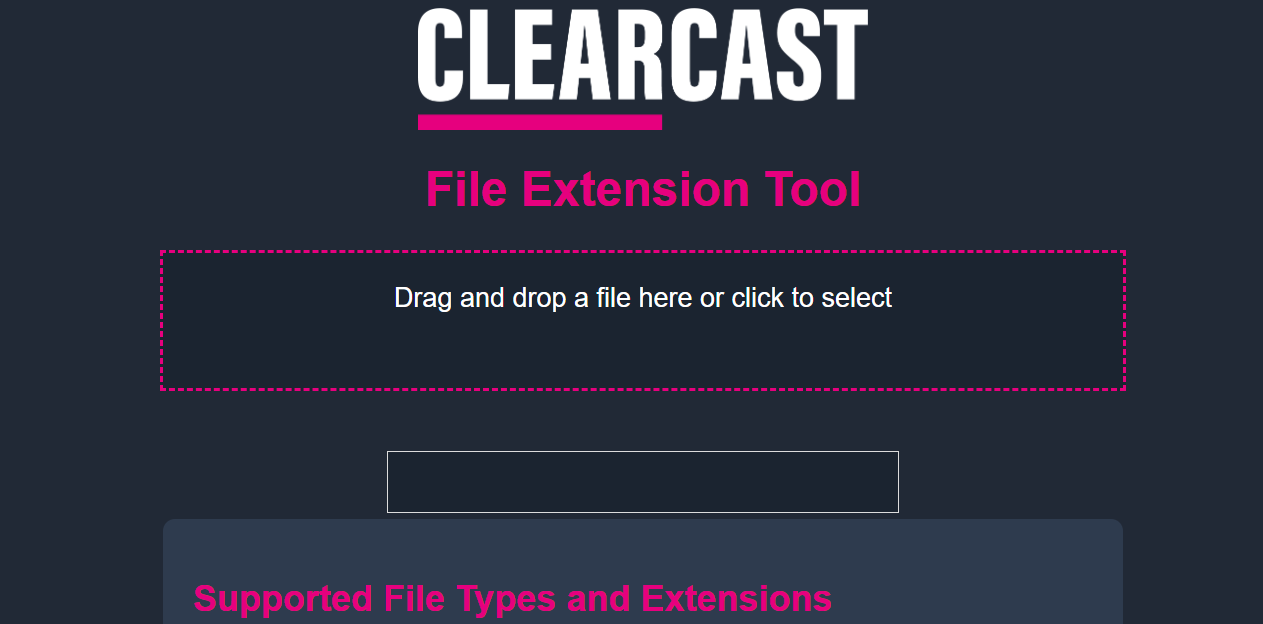File Extension Tool
If you come across a downloaded file that won't open in a tab, it could be because it lacks an extension. This can cause Windows to struggle with determining which program to use to open it.
We have developed a tool to assist.
https://fileexttool.clearcast.co.uk
Use this tool to easily identify the file type of your download. Simply drag and drop the file into the top box and it will provide you with its accurate identification.
Review your output and match it with the corresponding table. Rename the file with the suitable extension, such as .xlsx, .pdf, or .docx. This will enable your operating system to automatically identify which program to use for opening the file.
How do I rename a file?
Firstly, if you haven't already, you need to display file extensions.
To complete the task, just open the assigned folder, click on the "View" tab, and select "File Name Extensions" option.
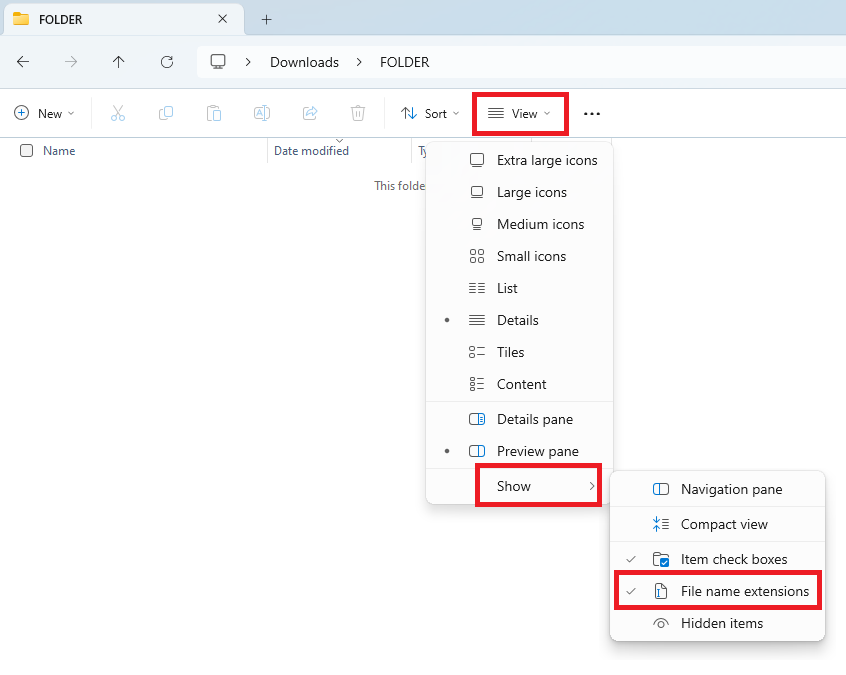
To rename a file, simply select it, press "F2" and the file name will highlight in blue. Then, click at the end of the name and add the recommended extension.
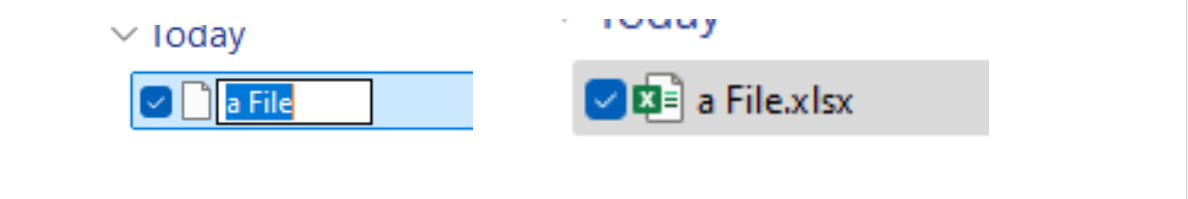
Simply open the file as you normally would and the corresponding app will appear.
How to Change File Extension on Mac
Open Finder & go to the Preferences.
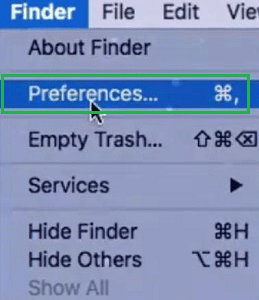
Enable the Option Show All File Name Extension.
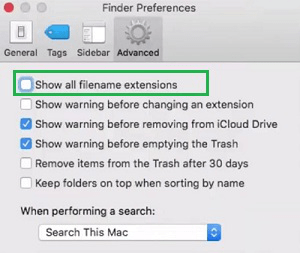
To rename a file, simply right-click on it and select "Rename". From there, you can change the file extension to meet your specific needs.