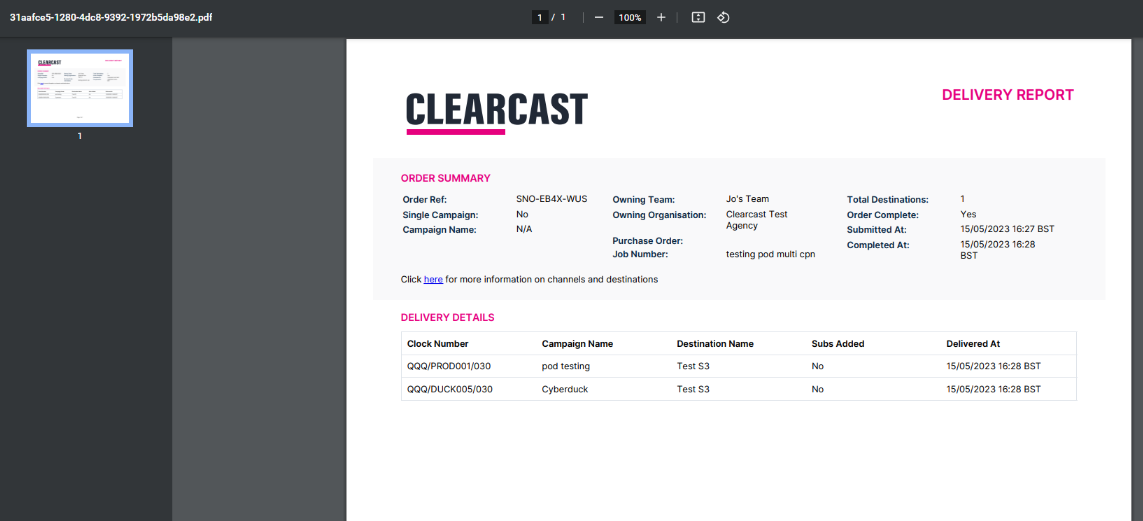Proof of Delivery
This article will show you how to download your Proof of Delivery (POD) from The Library after you have delivered to broadcasters through the platform.
First, go into your Deliveries tab in The Library. The Deliveries page gives you a total and clear overview of all of the content that has been sent out from your account. Click on your Order Reference number for the order you want to download from.
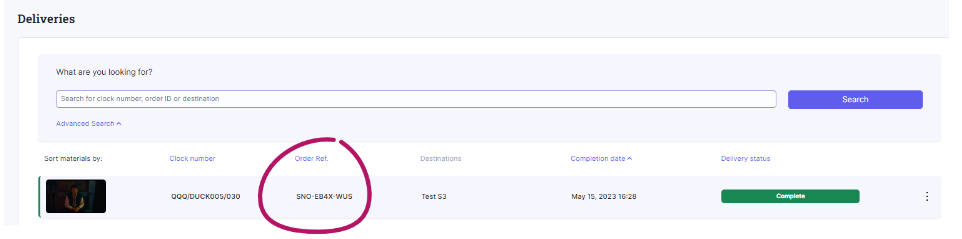
You'll see a view of your order, and any clocks you sent out with the order. Then in the top right, click the 'Download POD' and you will download a PDF of the delivery report.
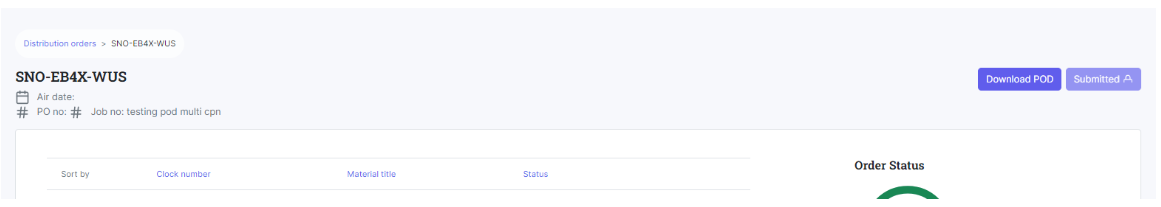
You can then send this on as Proof of Delivery to any parties you might need to.