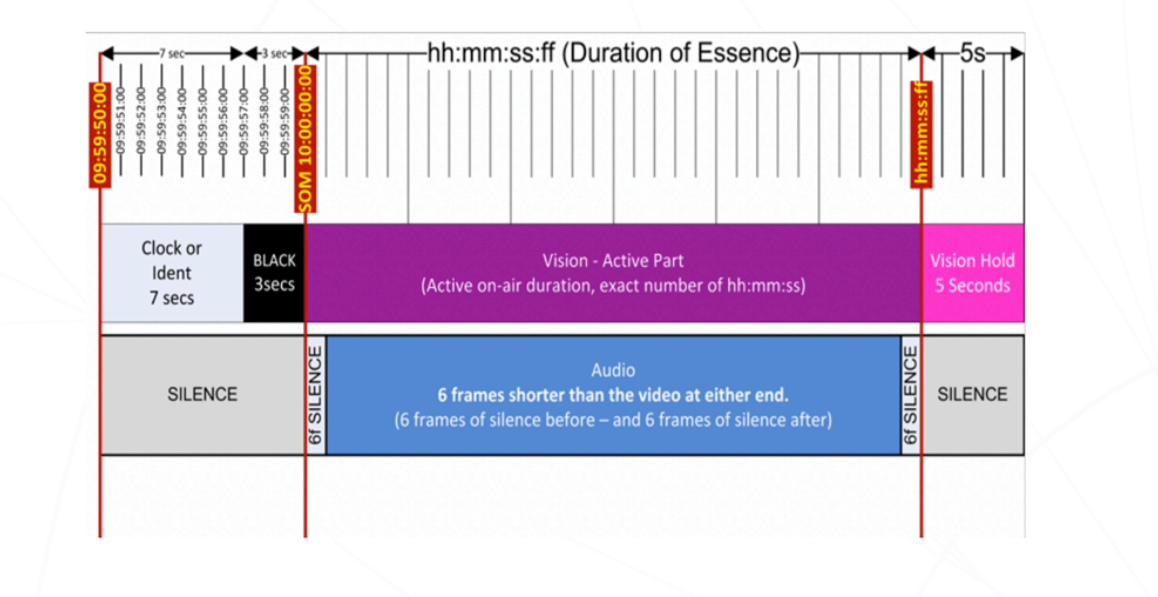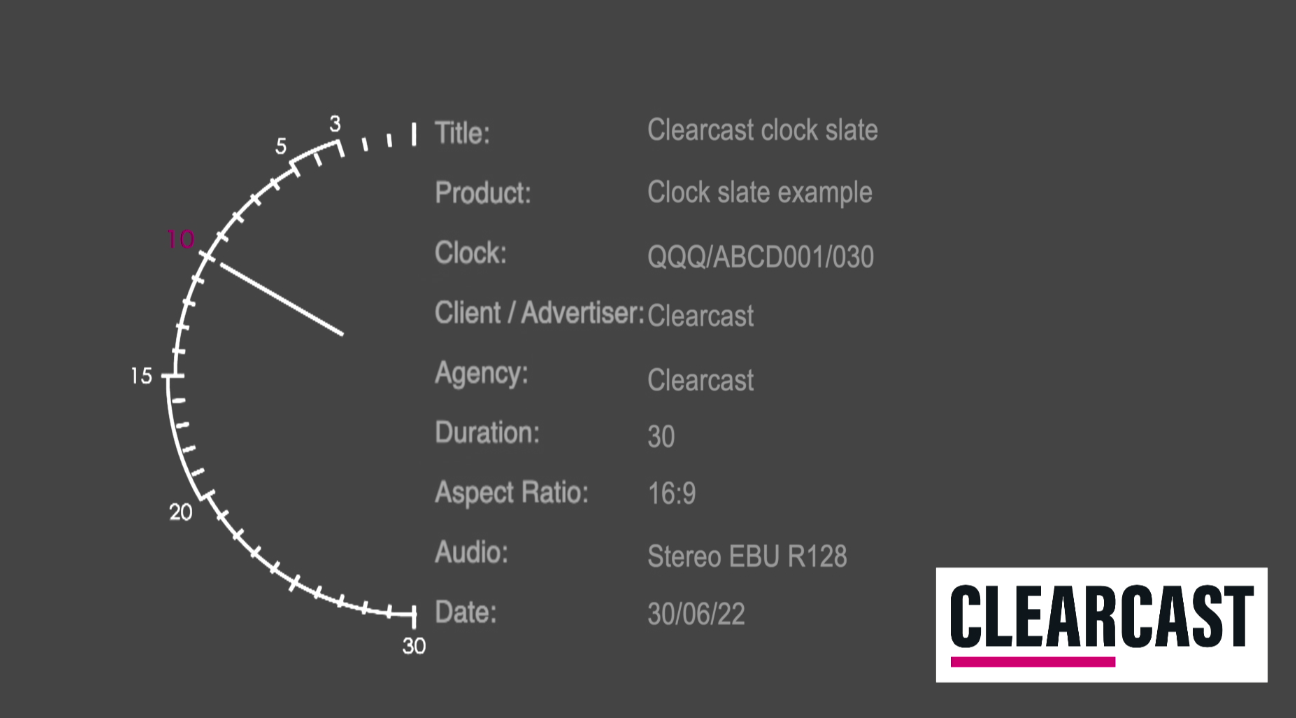How Do I Create a Clock Number and Slate?
A clock number is a unique identification number for video files submitted for television. (This is why you might have heard the term ‘clocked ad’ or ‘reclocking’ when talking about the Clearance process.)
A clock number is used to name and identify a specific video file. Once that clock number is applied to a video file and then submitted for clearance, that video file can't be changed without also changing the clock number. That is important to remember and why we always recommend sending a rough cut of your ad for clearance and advice from your Clearcast contact – if you need to make an amendment, it’s a lot easier to do so before you’ve created a clock number for that file.
How Do I Get a Clock Number?
The agency or advertiser is responsible for creating the clock number, but Clearcast assigns the three-letter agency code (the first section) when you register for the first time. Your agency code can be found in your initial ‘Welcome to Clearcast’ email. This agency code will automatically fill in when creating a new submission on the Library.
Clock Number Formats:
For short-form submissions (ads under five minutes), the format is as follows:
AAA/BBBB123/456
- AAA: The first three letters are your agency code, assigned by Clearcast.
- BBBB123: The middle section, made up of four letters followed by three numbers, is created by the agency. The letters should be relevant to the campaign, client, or product. The numbers should be sequential for your ads (e.g., 001, 002, etc.).
- 456: The last three digits represent the duration of your ad (e.g., 030 for a 30-second ad).
For long-form submissions (most teleshopping ads or ads longer than five minutes), the format is:
AAA/BBBB12/3456
- AAA: The first three letters are your agency code.
- BBBB12: The middle section consists of four letters followed by two numbers, created by the agency.
- 3456: The last four digits represent the duration of your ad (e.g., 1800 for a 30-minute ad).
Creating the Middle Section of the Clock Number:
- Middle Four Letters Followed by Three (or Two) Numbers: This section is created by the agency. The four letters should be relevant to the campaign, agency, client, or product. The numbers should be sequential for the ads submitted, e.g., 001, 002, 003, etc., for short-form, or 01, 02, 03, etc., for long-form submissions. For example, if you are running a summer ad campaign for a biscuit company, you might choose ‘BISC’ for your letters. The three ads you submit could then be ‘BISC001’, ‘BISC002’, and ‘BISC003.’ This sequence is not mandatory, and you can use your internal numbering system, provided the format is consistent.
Duration Section of the Clock Number:
- Final Three (or Four) Digits: The last three digits (for short-form) or four digits (for long-form) represent the duration of the ad. For instance, a 30-second ad would end in ‘/030’, while a two-minute ad would end in ‘/120’. This does not include the additional time required for the clock slate or any black screen before or after the main advert.
Important Notes:
The Library Slate QC Check: Once your clocked ad is submitted, The Library runs a Slate QC check to ensure that the clock number displayed on the clock slate in the ad file matches the clock number you've entered in the submission metadata. If there is a discrepancy, the ad will fail the Slate QC, and you will need to resubmit the corrected file.
Clock Number Permanence: Once a clocked ad passes through the full QC process on The Library, the clock number is permanently attached to the video and cannot be changed, even if the ad has not yet reached the ingest team or your exec.
Creating a clock slate
A clock slate is an essential part of your video submission. It identifies and tracks the video file and ensures the clock number in the ad file matches the submission metadata.
Design and Content of the Clock Slate:
Your clock slate can be any design of your choosing but must include the clock number in capital letters clearly visible while the countdown clock counts down before your main ad starts. The clock number on the slate must match the submission file’s clock.
Recommended information:
- Clock Number: Clock number of your ad.
- Title: Ad campaign title.
- Agency: Name of the agency handling the submission.
- Duration: Length of the ad.
- Format: Video format (e.g. MP4, MOV).
- Audio: Details about the audio (e.g. Content silent, intentionally quiet).
- Date: Date of the clock slate or submission.
Timing Chart for Clock Slate and Ad File:
When preparing your clock slate and ad file for submission to the Library, follow the timing structure in the below timing chart to ensure proper formatting and timing of your clock slate:
Clock Slate Timing:
- Clock Display: 09:59:50:00 to 09:59:56:24
- Black Screen: 09:59:57:00 to 09:59:59:24
- Ad Starts: 10:00:00:00
Example Clock Slate Timing:
- 7 Seconds of Clock: 09:59:50:00 to 09:59:57:00
- 3 Seconds of Black Screen: 09:59:57:00 to 09:59:59:24
- Active Ad Vision Starts: 10:00:00:00
- 6 frames of Silence: Immediately following the start of the ad vision
Visual Reference:
Refer to the example clock slate image and video file below for a visual comparison:
Example clock slate: Clearcast clock slate
For further information, please refer to our Library Technical Specifications.