How do I Notify my Uploaders via The Library
In The Library, you can separate users by whether they're an uploader or a creator. (Users can be both!)
This means that the platform facilitates a system where one team can 'create' the submission (i.e. input the clock number, the submission information and send for clearance) while another team, external or internal, can 'upload' the video itself without having any input on the clearance information.
To help this way of working, we have a new feature on The Library which allows you to notify any collaborating uploaders, such as post houses, that the Material is ready to have the video uploaded.
In your Campaign view, as long as there is Material that is awaiting upload within that campaign, you'll see in the top right a button to 'Notify Uploaders.'
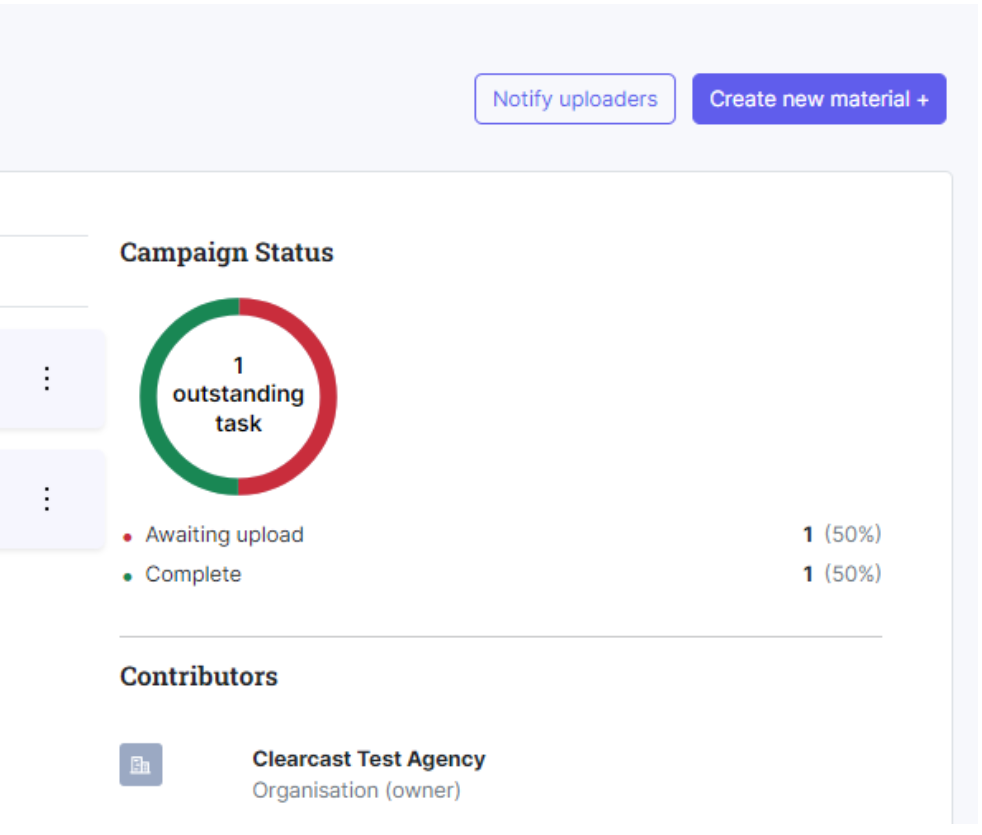
You'll then see a green notification that 'Uploaders successfully notified.'
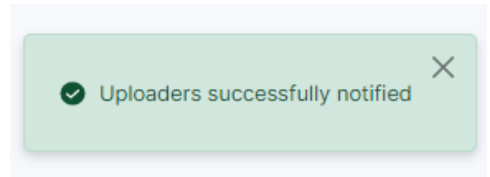
This means that whoever is associated with that campaign as having uploader permission will get an email letting them know which Material has been created and is ready for uploading. This can include people who are only uploaders or who are creators and uploaders.
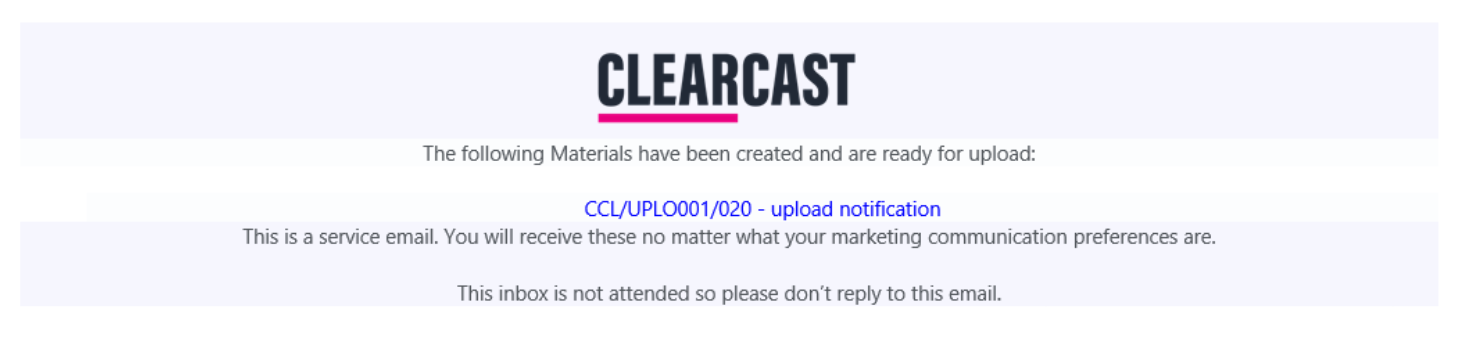
If there are multiple Materials needing uploading, when you notify Uploaders, they will receive a notification with all files awaiting upload listed:
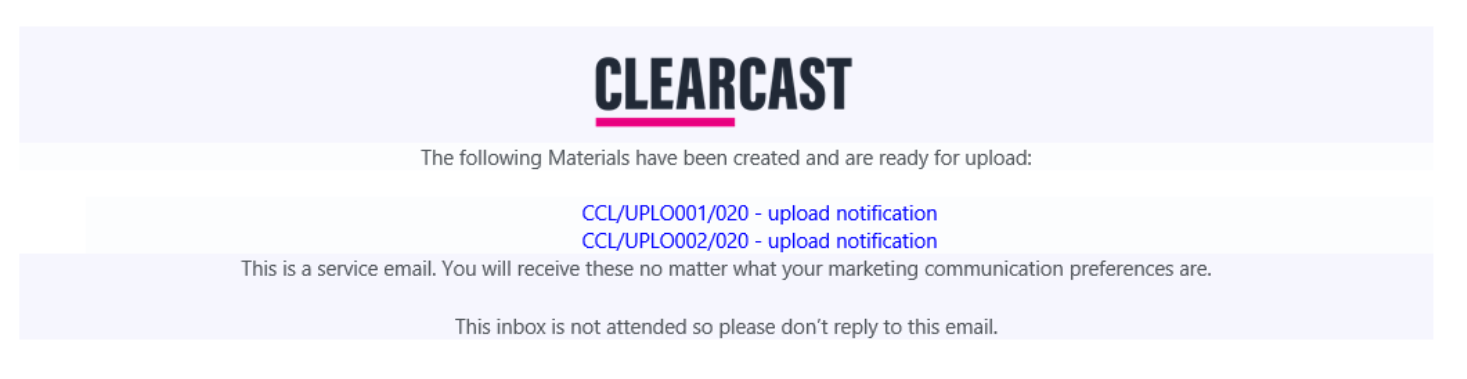
If you have queries about this function or you believe some people are getting incorrect notifications or have incorrect permissions, please contact help@clearcast.co.uk.
