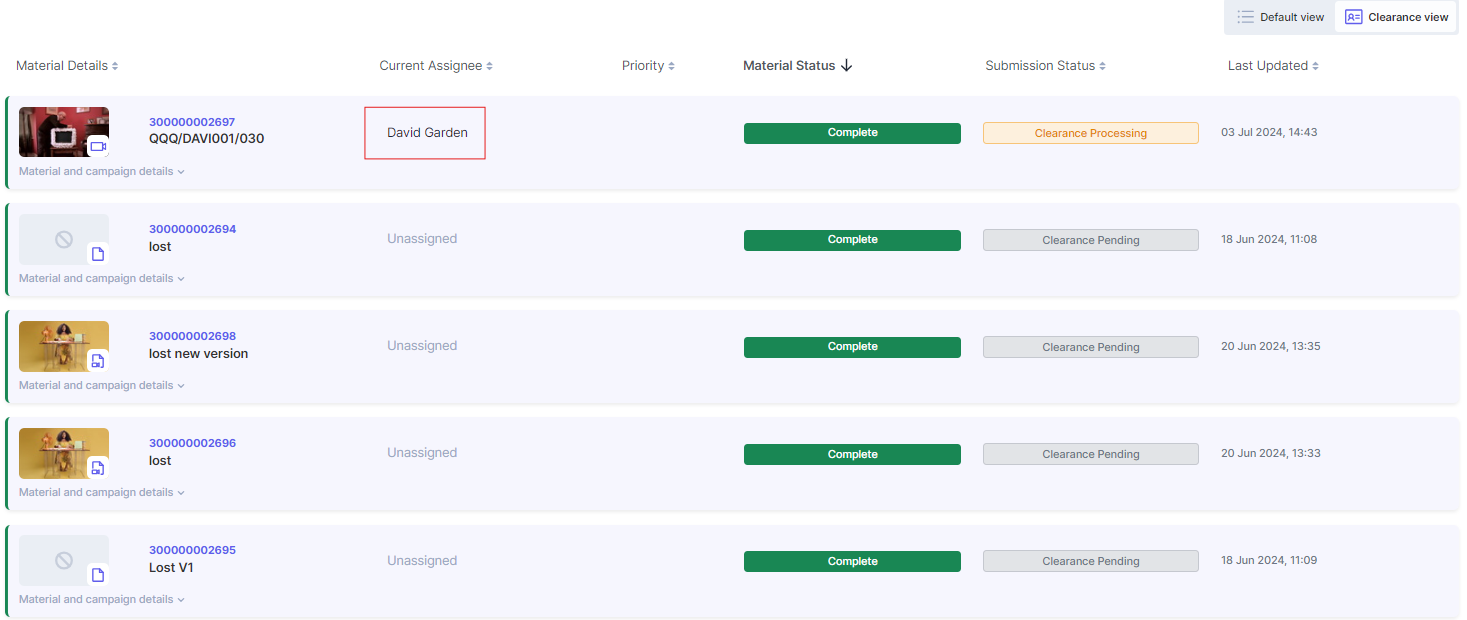NEW How do I find my submissions?
If you're new to the Library system for clearance, it might be a little confusing to locate your ongoing or pending submissions. The most effective method for finding your materials is by using the Materials tab and advanced search feature. Use the search parameters listed below to refine your search and find the specific materials you need. After you've searched, save the URL as a bookmark to avoid having to enter those parameters every time.
Tip: make sure you're always in the 'clearance view' rather than default view, selectable just underneath the search function.
How to find materials pending my action?
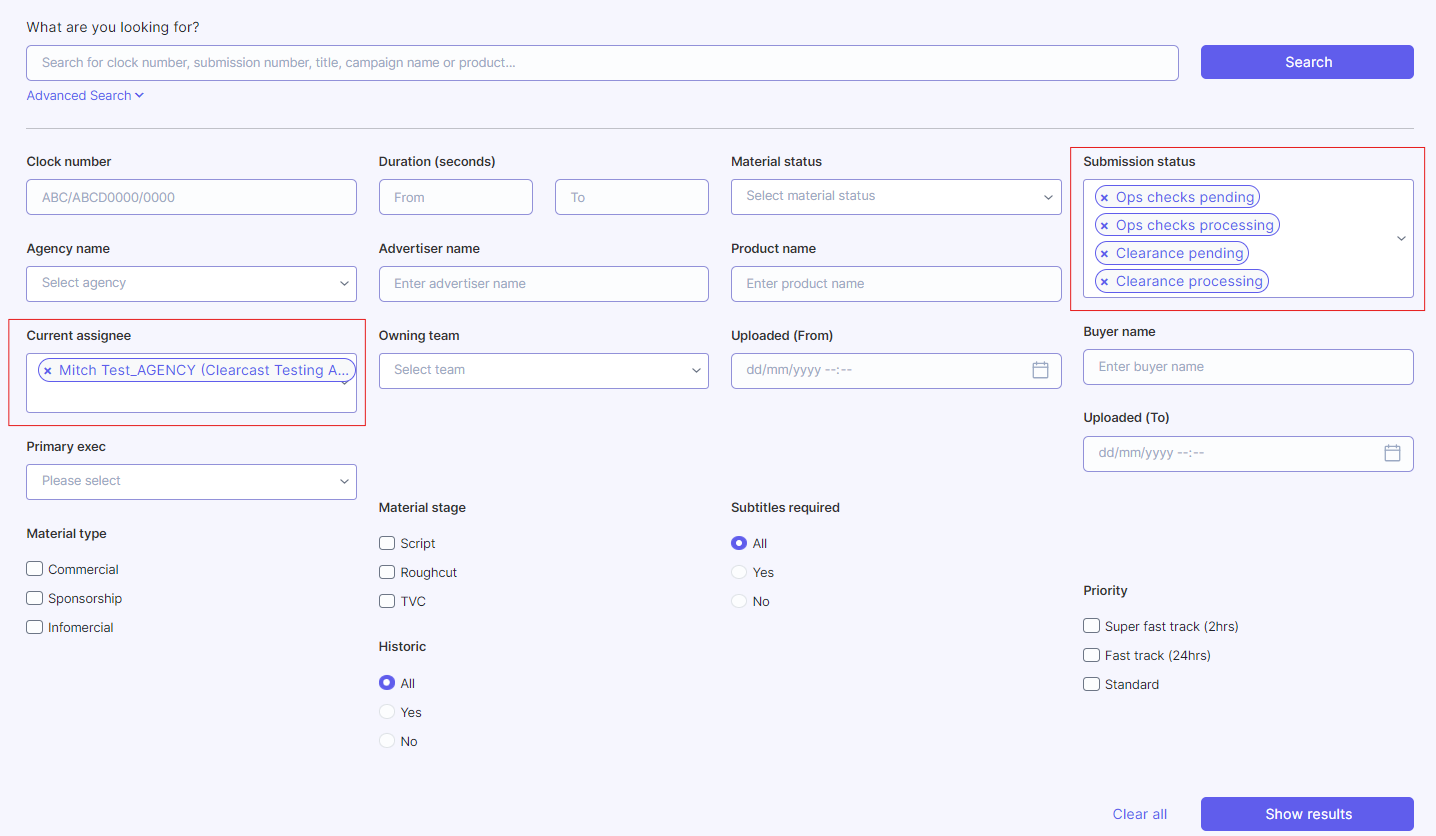
By using the search parameters provided above, you can easily view a list of all materials that require action on your part. If you enter your name as the 'current assignee', all materials that are currently pending your attention will be displayed until you have returned them to your Clearcast executive. You can also add the names of your colleagues to see the status of work that they are involved in as well. To filter out any final actioned materials, simply select the submission status option. These search parameters were used by me (Mitch TEST) and displayed all materials pending my action.
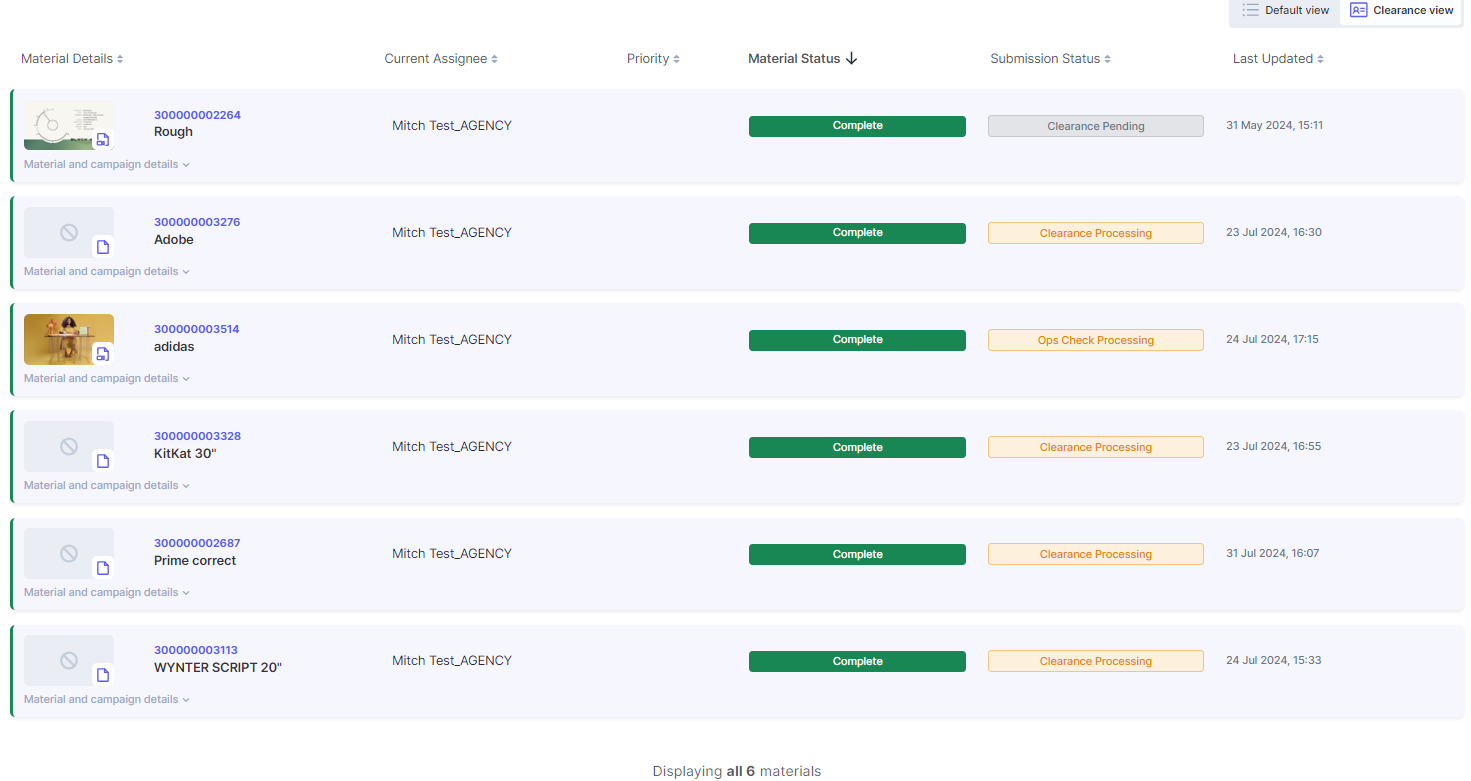
How do I find materials that are ongoing with Clearcast?
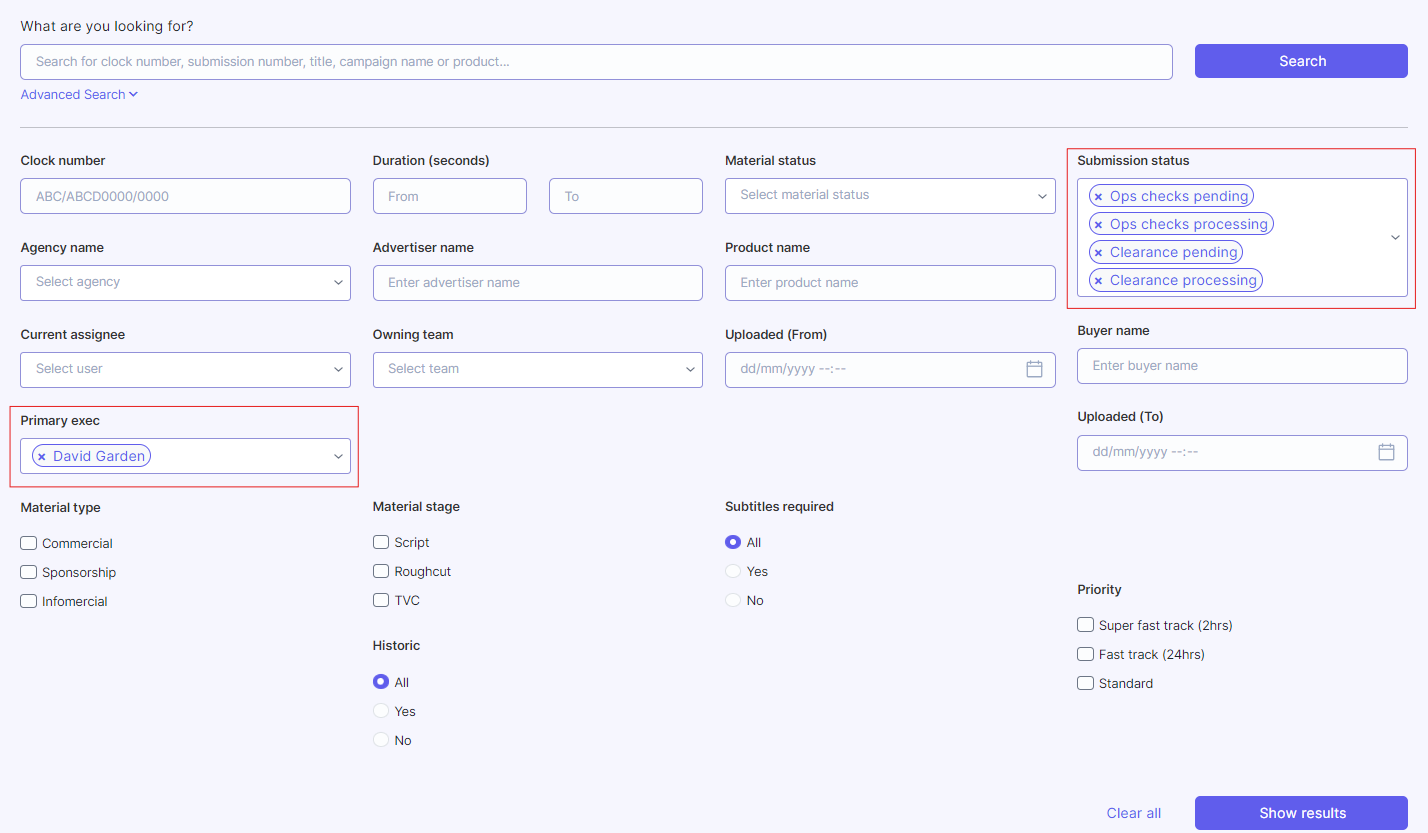
If you know who your Clearcast executive is, you can enter their names in the primary exec field. You need to leave the 'current assignee' field blank so it captures Clearcast users as being the assignees. Selecting the submission status (as shown above), shows all ongoing work and filters out final actioned materials. See below the results for this search, which shows submissions ongoing with David, as as well as unassigned submissions waiting to be worked on.