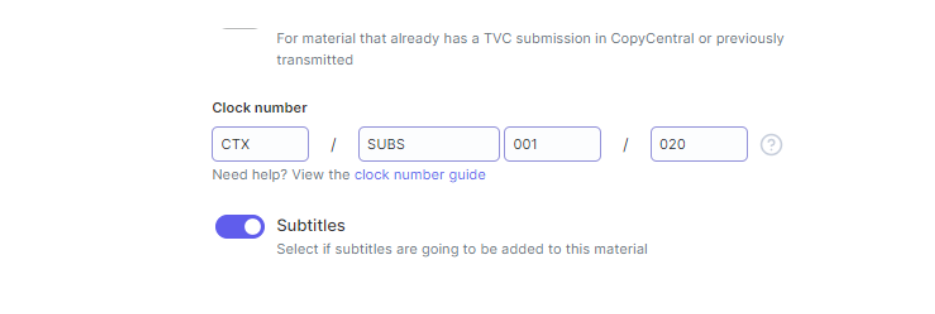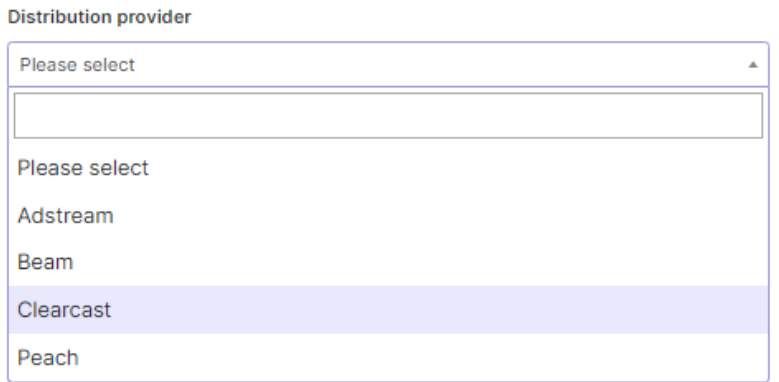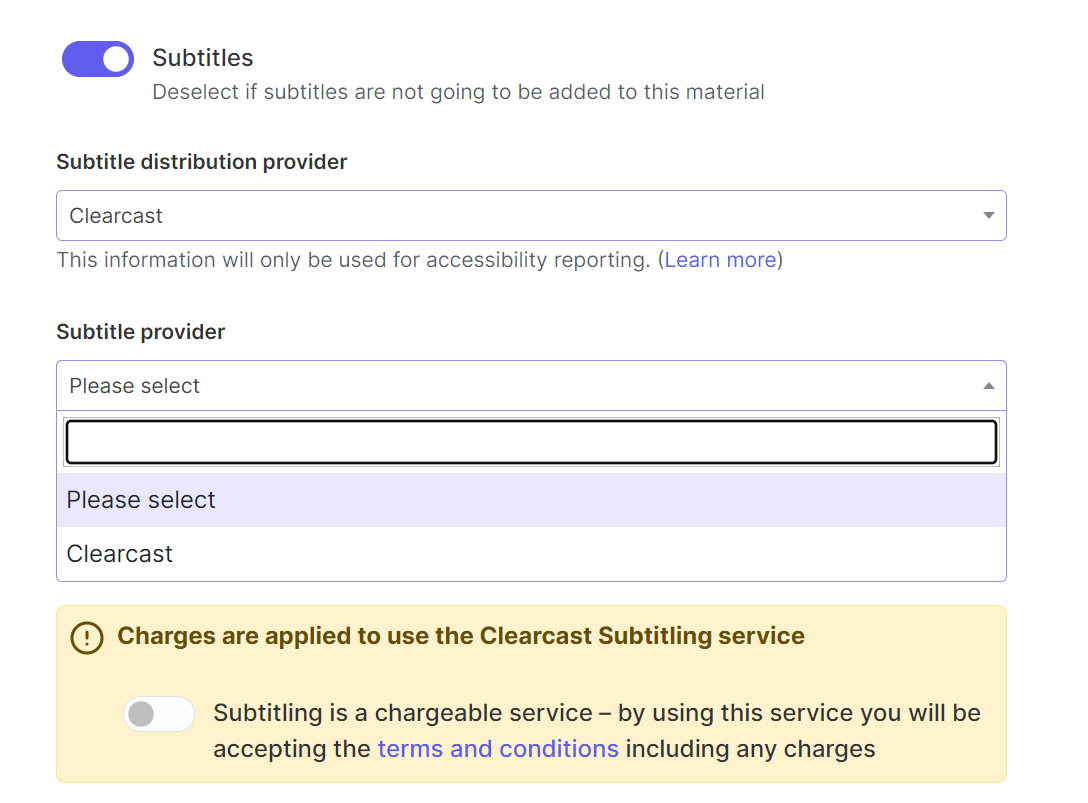Subtitling Through Clearcast
This guide outlines how to order subtitles through Clearcast.
Please note: Clearcast Subtitles are only available for Clearcast Delivery users.
When creating your Material, locate the 'Subtitles' toggle beneath your clock number. Indicate whether your video already contains subtitles or if you intend to add them later.
You’ll then be prompted to select your distribution provider from the dropdown menu. Choose who will be delivering your ad.
If you opt for Clearcast, a few more options will appear:
You can select Clearcast to provide subtitles. Clearcast can attach subtitles to your file directly at delivery, with slight variances in services/quotes. For details, refer to the Terms and Conditions (as hyperlinked in the yellow box) or reach out to subtitles@clearcast.co.uk.
Please note that if you select Clearcast to do your subtitles, you will be sent an invoice for this service.
Next, you'll see a field where you can drag and drop the script for your subtitles (not the full script for your whole creative).
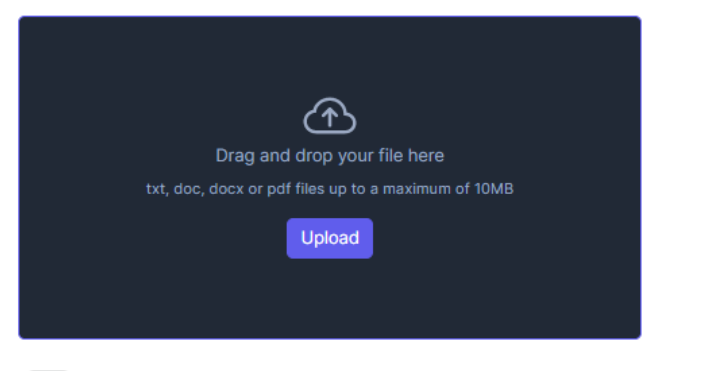
You can leave our team to originate the subtitles, but providing a script ensures that they will be transcribing exactly what you want. This is useful if you have specific names, jargon, or spelling preferences.
And there you go! You can proceed with submitting your file for clearance. It will go through a Subtitling QC, which only checks that subtitles haven't already been added.
Once cleared, you can create the distribution order through Clearcast, at which point your subtitles will be created and added. We guarantee subtitles to be sent to the broadcaster within 6 hours of the delivery order being created.
For further inquiries, contact subtitles@clearcast.co.uk.