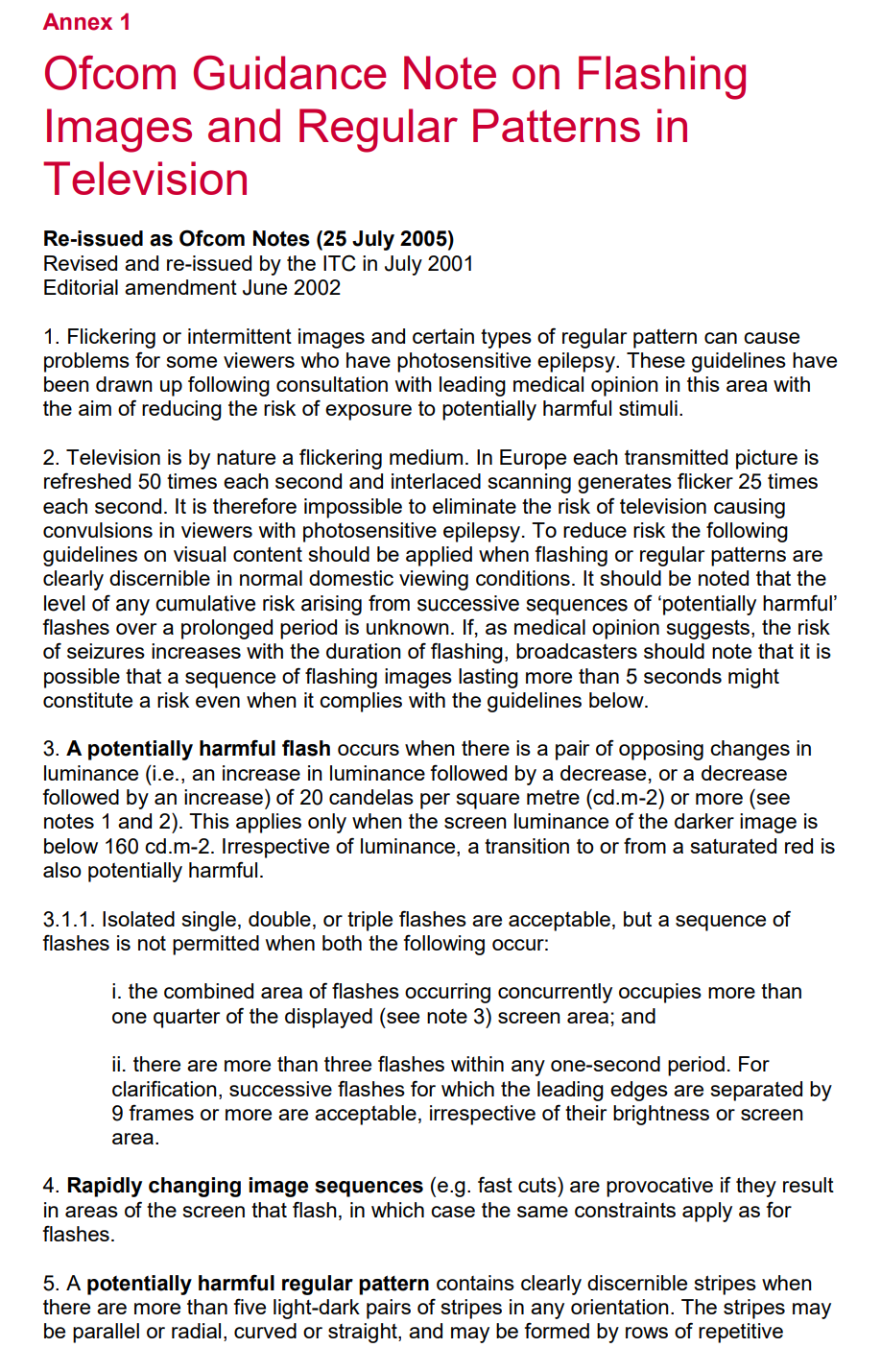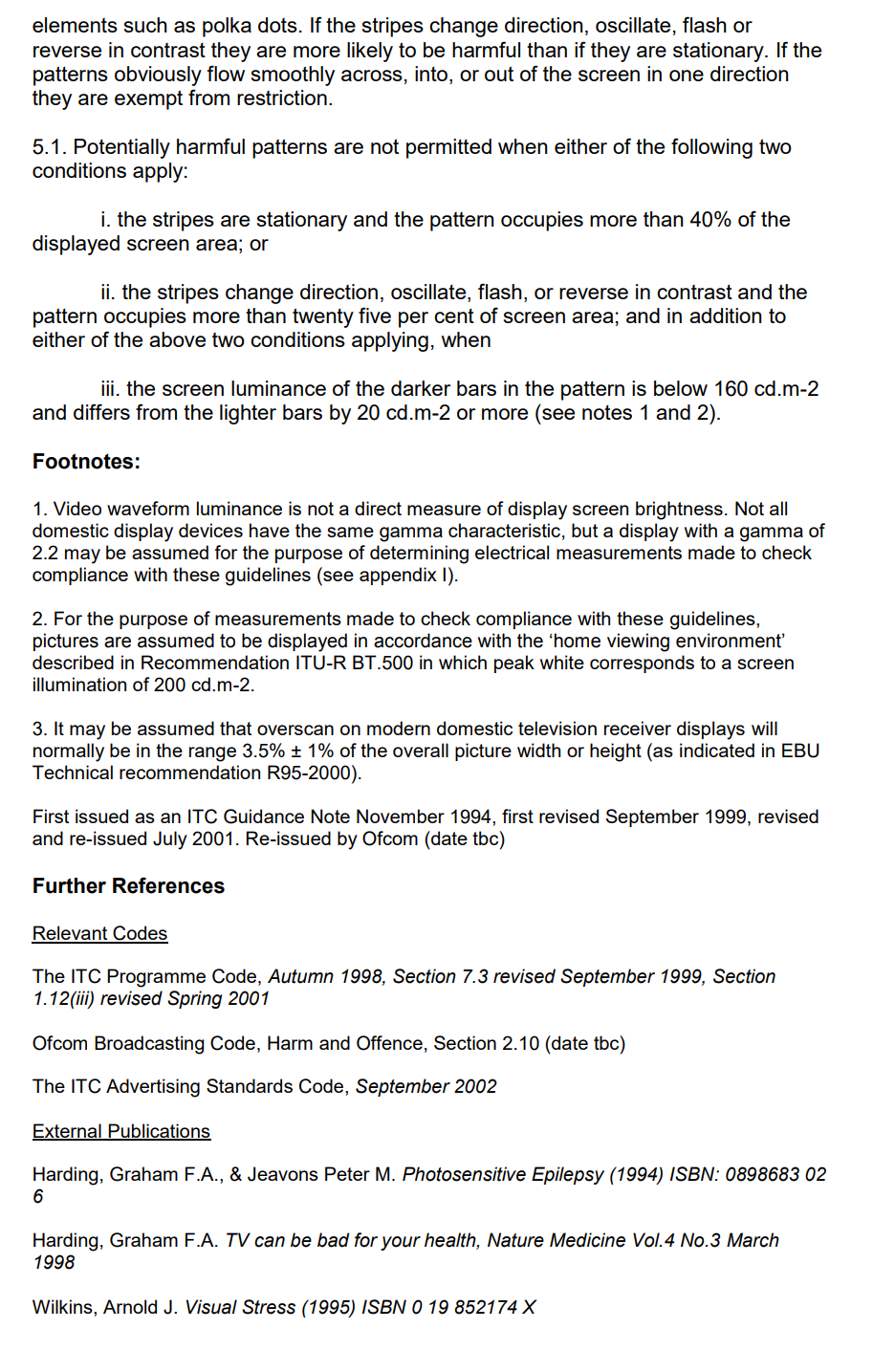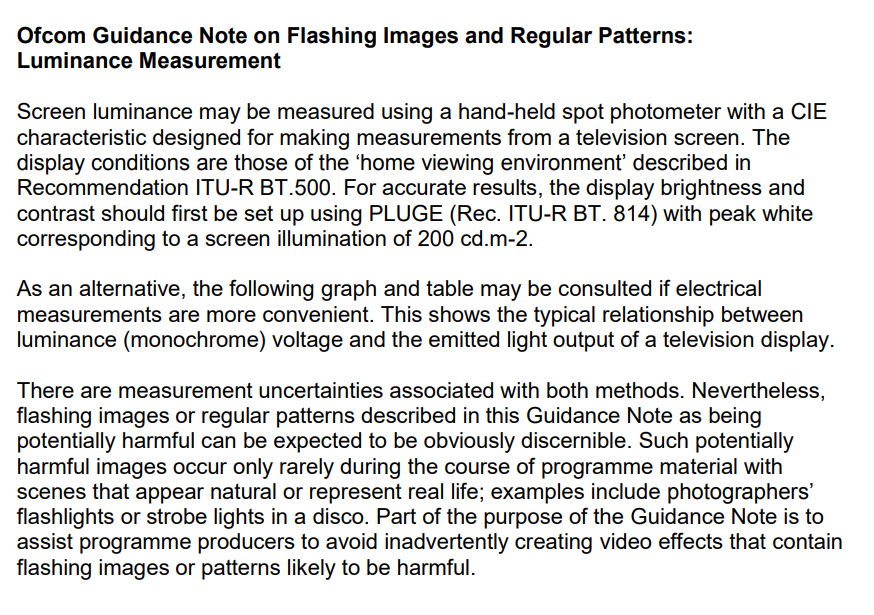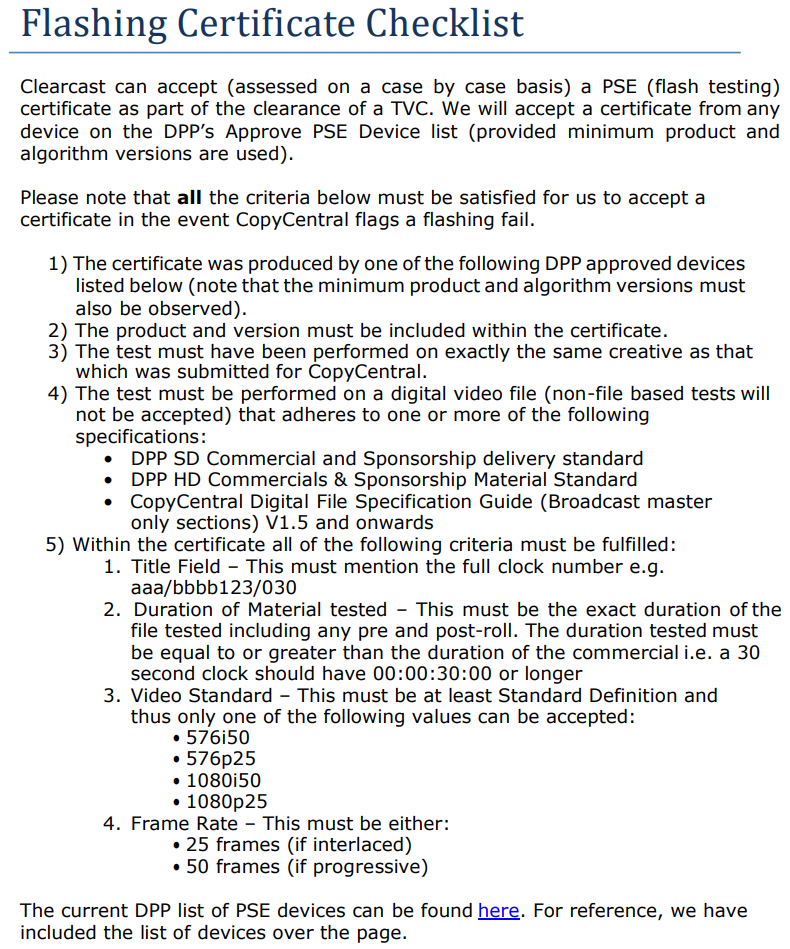Flash Checklist (PSE)
Understanding the flashing test
When you submit an ad to us on The Library, we automatically run it through a system that tests for this issue as part of the clearance process.
What to do if your ad fails the flashing test?
If your edit fails our flashing test, you have different options depending on the stage of your submission:
1. Rough Cut
- Feedback: If your rough cut fails flashing, we will still send it through to your exec for full feedback.
- Amendments: You can use our Online Flash Test service to identify the frames where the failure occurred, make the necessary edits, and re-submit.
2. TVC (Final Ad)
- Feedback and Guidance: If your TVC fails flashing, use the information provided by the Vidchecker QC to pinpoint the most problematic frames or adjust the luminance levels.
- Online Flash Test: Use our Online Flash Test service to locate and address the failure, then re-submit the corrected video.
- Edit Assistance: We can assist with amendments through our Edit in Clear service. For more information and rate cards, contact help@clearcas.co.uk.
- Re-uploading: Since the video has not been clocked/locked in due to the QC failure, you can re-upload the amended video to the same material/submission without needing to re-clock it. Note that all videos must pass all QC checks to proceed with clearance; other certificates cannot substitute for failed QC.
Ensuring Your Ad Passes the Flashing Test
There are strict rules regarding the use of flashing images and regular patterns in adverts to protect viewers with photosensitive epilepsy from potentially harmful stimuli.
For detailed guidelines on flashing images, refer to Ofcom's guidelines in Annex 1 of the document below, or view here.
Ofcom guidance on harm and offence
Failed A Roughcut stage?
- If your rough cut has failed flashing, we will still send it through to your exec for full feedback.
- You can use our Online Flash Test service to see where in the ad, frame by frame, the failure has occurred, amend the edit and re-submit.
We will also accept a certificate from any device on the DPP (Digital Production Partnership) list, that indicates the clocked ad has passed an accepted flashing test (new from October 2018). NOTE THIS WILL NOT BE ACCEPTED AT TVC/THE LIBRARY STAGE. Note that certain criteria, minimum product, and algorithm versions must be observed. See our flashing certificate checklist below, or here.
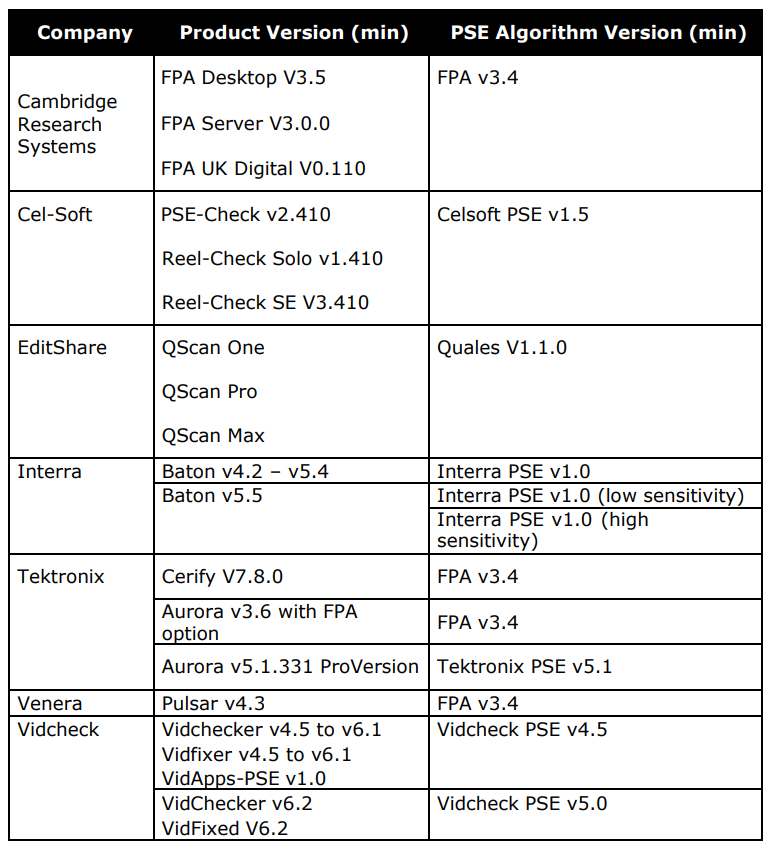
Flashing test requirements
All ads must pass our Vidchecker QC process, which includes testing for flashing images. We do not accept external certificates or documentation as proof of compliance.
To ensure your ad meets our standards:
- Vidchecker QC: Ensure your ad undergoes the Vidchecker QC process, which tests for flashing images and other criteria.
- Pass Certificate: The Vidchecker QC will generate a flashing pass certificate if the ad meets the required standards.
For further details or assistance with the Vidchecker QC process, please contact your Clearcast representative or the Operations team via help@clearcast.co.uk or call 020 7339 4780. You can also visit our Help Centre for more information.