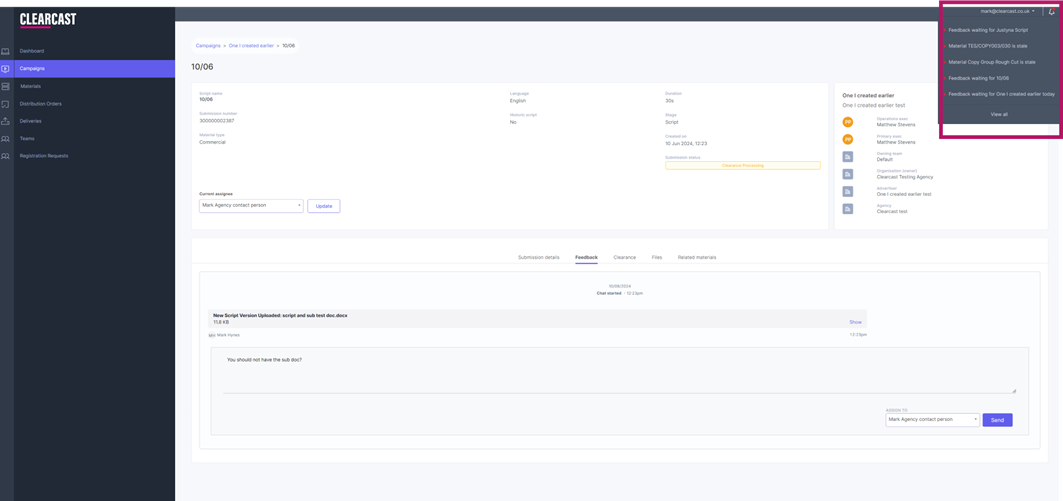Current Assignee
Current Assignee
With the new clearance system implemented in the library, Clearcast has decided to remove the ‘return to Clearcast’ action. Instead, an action called ‘current assignee’ has been introduced. This new feature allows you to easily check who is currently working on the material and who is responsible for it.
To access this feature, select ‘Clearance view’ from within the materials tab, and then select ‘clearance processing’ from the drop-down in the submission status. This will display all the active material that requires clearance, along with the name of the individual at Clearcast who has taken control of it.
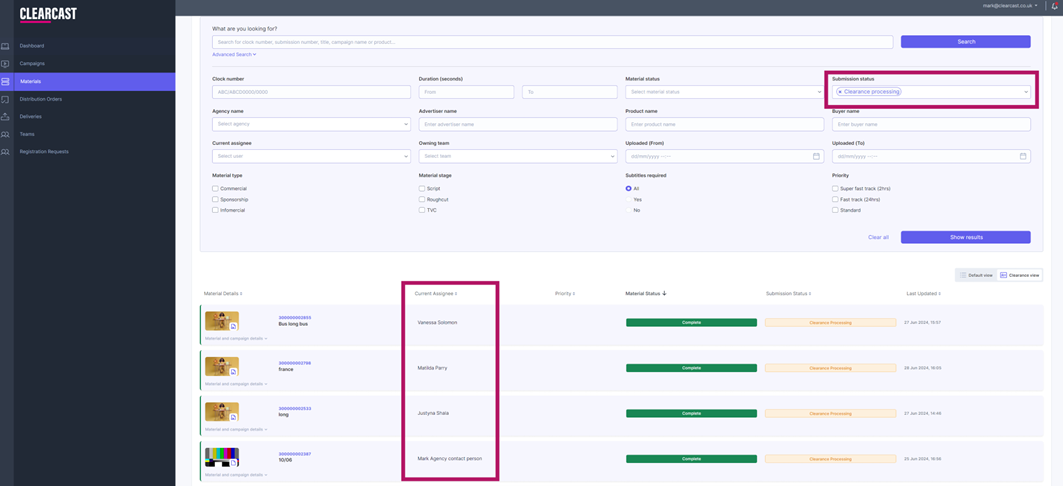
Assigned to you
To quickly see what material are assigned to you.
- Select Materials from the left.
- Swap from the ‘default view’ to the ‘Clearance view’
- Select your name from the ‘current assignee’
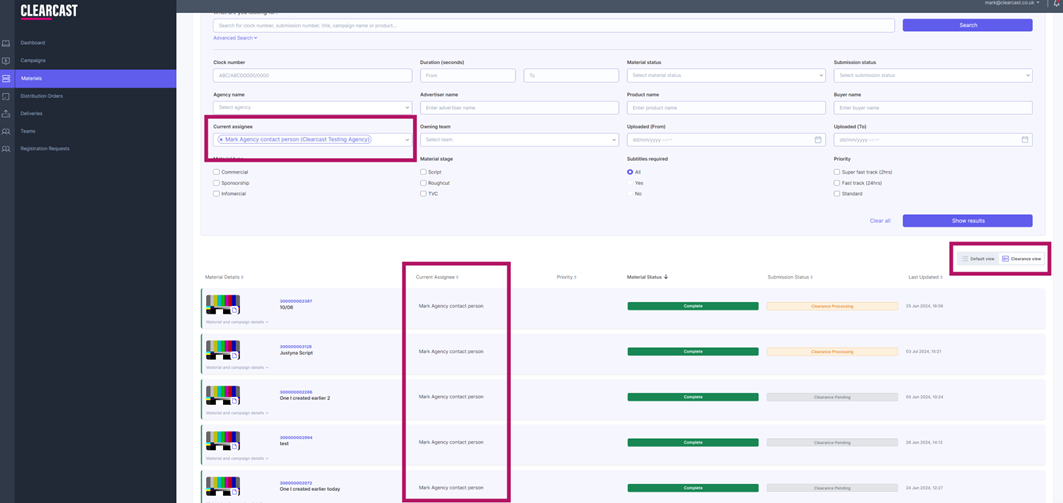
Assign back to clearcast
This process is very simple and quick to achieve, and there are two places where you can reassign it back to your Clearcast contact.
Click on any material, and the "current assignee" can be altered here.
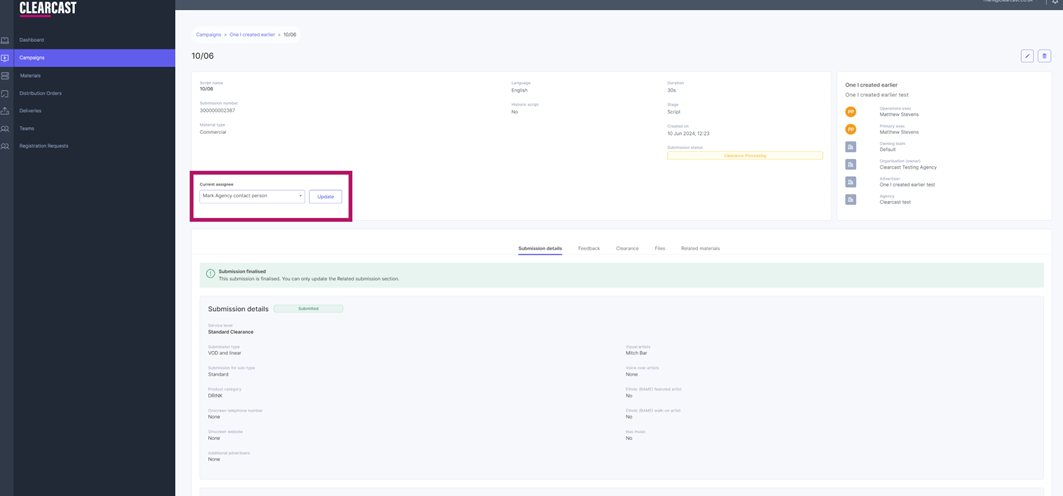
"Re-assignment can also be actioned in the feedback tab. You can leave feedback and re-assign in one step."
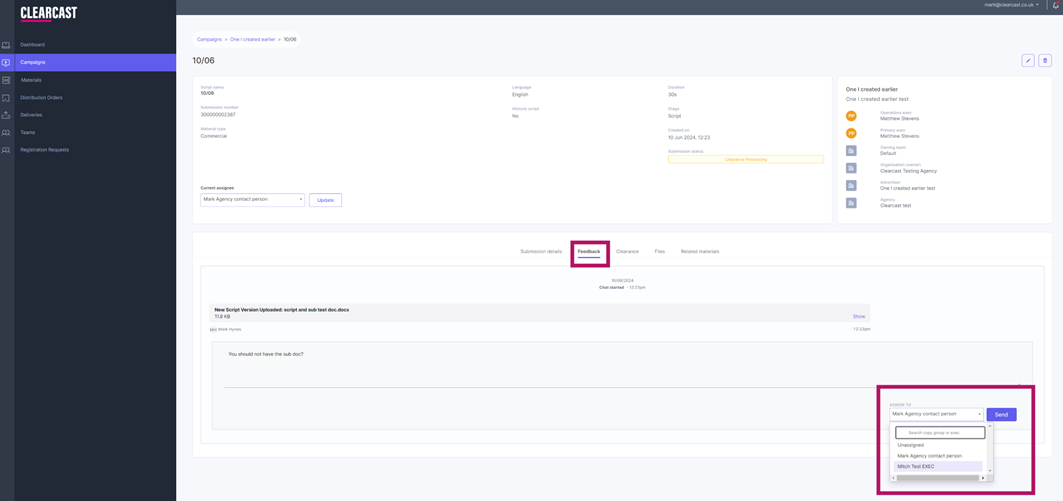
Notifications
You will also receive in-app notifications and emails when feedback has been given.